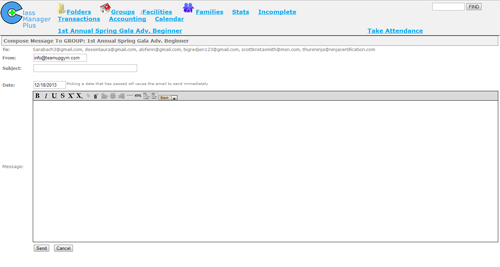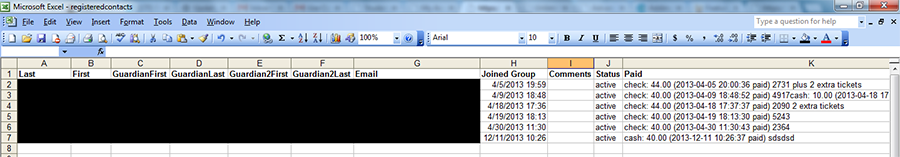HomeAdding Participants to GroupsAdd participants manually with a staff/administrator login or let users sign up for classes online Once your group is created and your options (dates, limits, pricing etc) are set, users can sign up for the groups online (you can also disable online enrollment if you wish).
Use the "
Add More People" link to add participants from a drop down list of participants already in the system (members of other groups, siblings, etc) or use the "
Quick Register" feature from the administrator's login and quickly add new participants into the classes or groups!
- Add existing members into new groups
- Quick register new signups
- Send messages to all members of a group / class
- Export a group's membership list into a table (for Excel, etc)


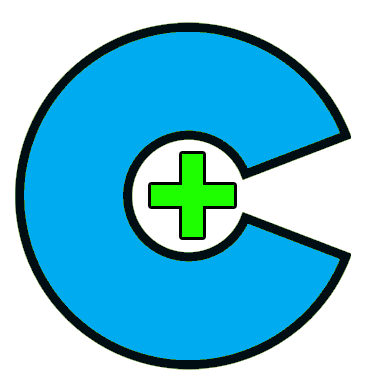 Class Manager Plus
Class Manager Plus